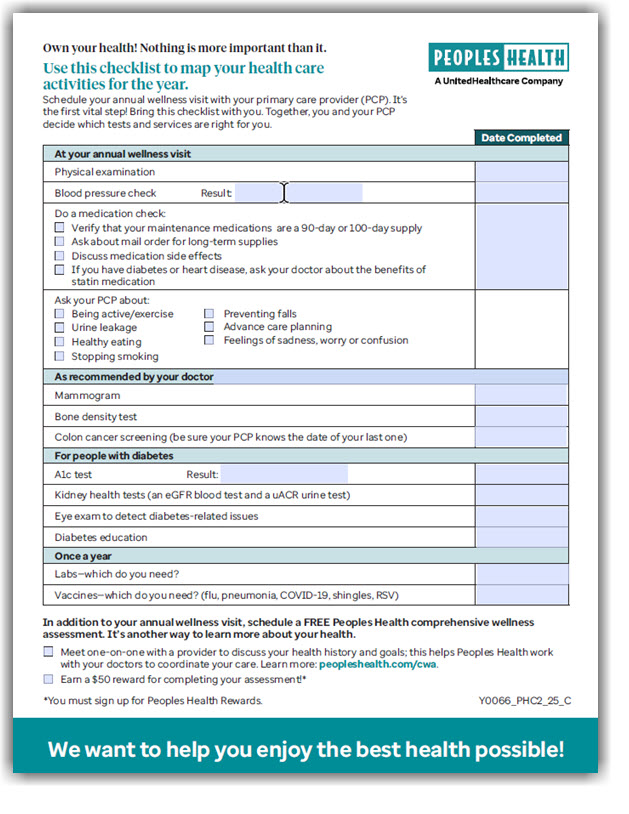We offer valuable online resources to help your team be more efficient, cultivate meaningful patient interactions and, ultimately, improve the well-being of your Peoples Health patients.
Here are a few things you can accomplish on the portal:

- Submit authorization requests online and eliminate the need to fax documents
- Verify eligibility and see progress toward benefit maximums
- Review claims and submit inquiries or reprocessing requests
- Receive important updates and news on company initiatives
- Assess patient gaps in care, medication adherence rates, case management status and more
Provider Local Administrators for your practice can:
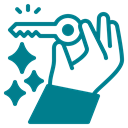
- Manage access to Provider Portal for staff within your organization and third parties requiring access
- Create accounts for new users and link provider Tax ID number(s)
- Review monthly active user reports to ensure appropriate access to sensitive information
- Assist your staff in using the portal
- Reach out to your provider representative for needed training or issues with the portal
Tips and Troubleshooting

- Google Chrome is the preferred browser to access Provider Portal. Some features may not appear or work in Internet Explorer.
- New accounts must have a Tax ID number (TIN) added at the time of setup. It is vital to link the associated provider TIN(s) on the Provider Details tab as soon as the account profile is created. If a TIN is not added, the new account will not function as expected, and you will not be able to complete the step once you’ve left the profile page. Contact us for assistance if this has happened.
- If you experience issues with pages loading, while logged in to the portal, press the F5 key on the keyboard to clear cookies and cache. Close the browser window, and then log in again. This usually resolves system issues.
- Let staff, including billing companies if applicable, know the name(s) of portal administrators for the practice so that requests for account access can be quickly routed through the appropriate point of contact.